TheITPharaoh
Your local market place for valuable software solutions.
Introduction to Event Notes 🚀🗒️
Effortlessly organize your events with our convenient windows application.
Download Windows VersionYour local market place for valuable software solutions.
Effortlessly organize your events with our convenient windows application.
Download Windows VersionStart by following @TheITPharaoh on X.
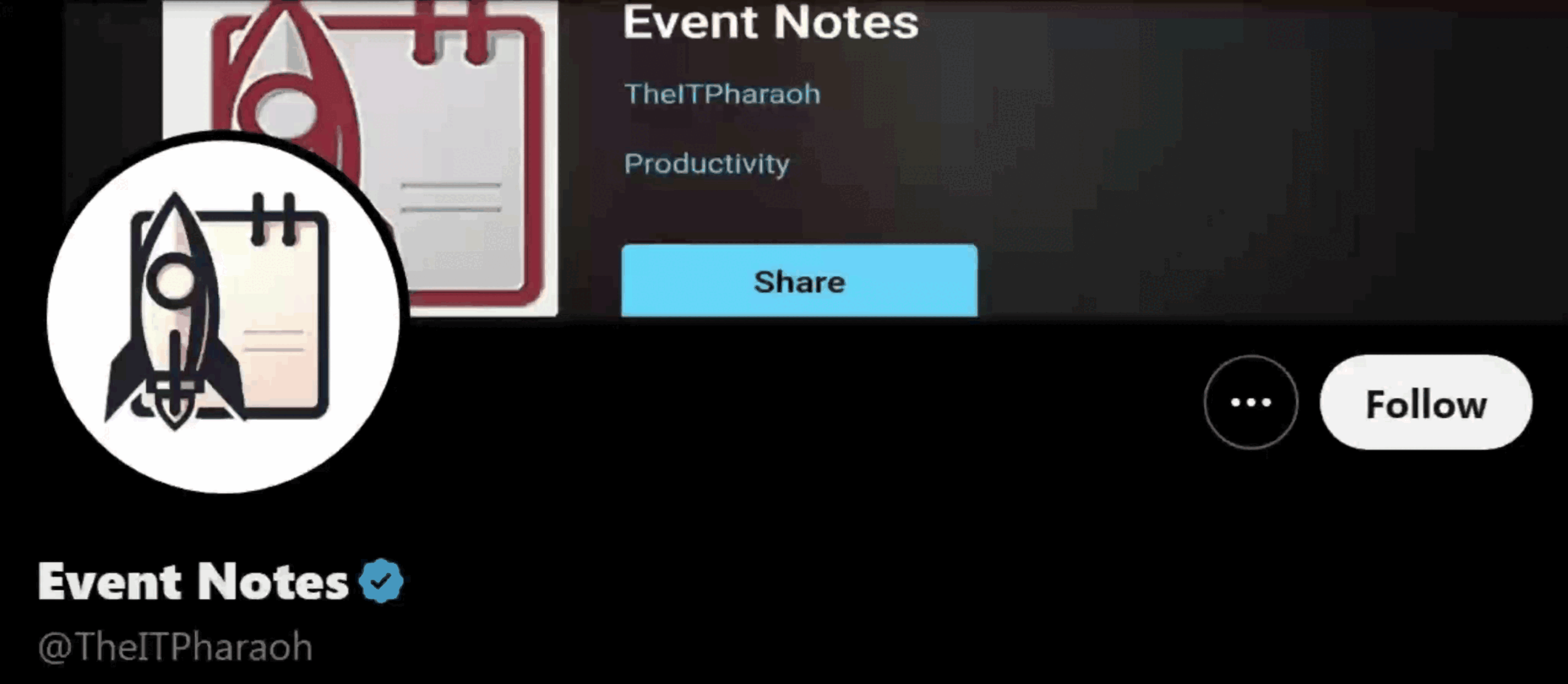
In the reply to any tweet you want to remember, tag @TheITPharaoh.
After tagging our automated account, type your event command in the format:
"!Schedule Event on [Month] [Day]"
For example:
@TheITPharaoh !Schedule Event on December 25th
will enable the contents of the tweet you replied to and the associated account name to appear in your mentions as a notification from our automated account on December 25th
Custom date-based Event Commands must be confined within 1 day and 365 days (364 if during a leap year).